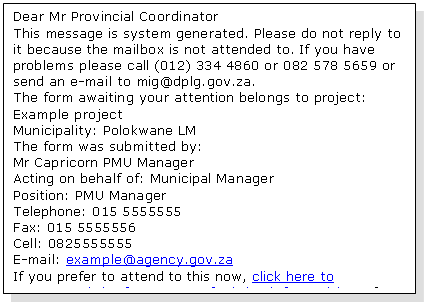|
|
The Work List is automatically displayed as the first page after you have logged in. It lists all the forms (MIG 1 to 10) that require your attention.
|
Work list |
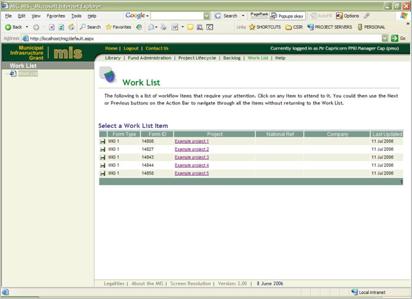
If you click on the hyperlink in the Project column of the list it will open the form just like any other list in the MIS would have done (see Working with lists).
|
List navigator |
Once the form is open you will notice two new buttons on the Action Bar. Clicking the Next > or < Previous buttons will open the next or previous form in your Work List. The buttons become inactive when you reach the first or last form in the list. These two buttons (the list navigator) allow you to attend to all the forms requiring your attention without returning to the Work List. If you do return to the Work List after attending to all the forms it will be empty, indicating that there is nothing that requires your attention.
Should you want to return to the Work List from anywhere in the MIS, you can do so by clicking Work List on the Application Menu.
In the above we have described how the Work List enables you to attend to all forms that require your attention without ever using the Application menu, Content tree or Filter. We will now describe how some users, particularly those that use the MIS infrequently, will be able to do all of the above without even using the Work List.
This is made possible by a hyperlink contained in the enhanced e-mail notification sent by the MIS to alert you that a workflow item is awaiting your attention. If you click this hyperlink it will take you to the login page of the MIS. Once you have logged in the next page you will see is the form that you need to attend to, opened and awaiting your input.
|
E-mail notification |