 |
|
|
Project location |
To positively locate a project, the fields “Nearest Business Centre” and “Distance to Business Centre” have been replaced with the Sub-place name and a validation to confirm that the coordinates specified are indeed within the boundaries of the Sub-place.
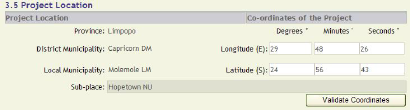
Note: Most users would capture the latitude degrees as a positive number (indicating the number of degrees South of the equator) but the MIS will also accept a negative number to accommodate users that obtained the coordinates from a GPS device.
Click Validate Coordinates button to find out whether the coordinates you entered fall within the sub-place. If the coordinates fall outside the sub-place, an error message will provide you with the name of the sub-place that matches the coordinates. If you are absolutely sure about the coordinates, please select this sub-place in the next attempt.
If you are unable to supply coordinates that match the sub-place, you will be able to save the form but you will not be able to submit the form into the workflow until matching coordinates have been supplied.
|
Unit cost validation |
As from version 2.03, the unit-cost of outputs are validated against the National Guidelines as specified in “Basic Level of Services and Unit Costs: A guide for municipalities – December 2005”. The National Guidelines do not specify unit costs for all outputs, but where possible the MIS will calculate the unit cost of the component in the units specified by the guidelines (for example per household, per km, etc.) For projects that do not involve counter funding the component cost is taken as MIG funding and the unit cost can be accurately assessed. For projects that do involve counter funding the MIS calculates a MIG Funding Ratio from Section 3.4.1 can only assume that this ratio of MIG Funding to Total Funding applies to all component costs. Since this may not always be the case you will be requested to provide a motivation whenever the MIS finds a component cost that exceeds the guidelines.

Please note that the unit cost validations will not prevent a form from being recommended by users participating in workflow process. It merely alerts the data capturer of the fact, allows a motivation or explanation to be entered and alerts al subsequent workflow participants of the irregular unit cost, who may accept the explanation or refer the form back for revision.
![]()